Adding Members in Yammer community using MS flows
Here we will know how to add members to a yammer group using ms flows.
Please following the following steps:
Step 1: We need to register the yammer application.
Follow the steps from the link and get the Bearer token from it.
Generate the Token from it.
Follow the steps from the link and get the Bearer token from it.
Generate the Token from it.
Step 2: Create a blank ms flow with a button trigger.
Step3: Initialize a String and add the following content into the string variable.
Step3: Initialize a String and add the following content into the string variable.
" https://www.yammer.com/api/v1/group_memberships.json?group_id={Yammer group id}&email={O365 Email id}"
Note: Yammer group id will be in form of integer eg; 6*********6
Step 5: Now trigger the flow you will get members added into the yammer community.
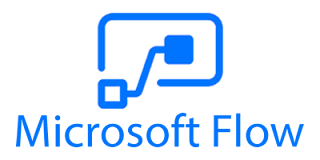




Comments
Post a Comment