Create a Yammer Group though MS flows
To Create a Yammer Group using MS flows. Proceed with the following steps:
Step1: Register a Yammer Group follow the registration process.
Step2: After Registration, Generate the bearer Token id,
Step 3: Create an MS with a button Trigger.
Step 4: Initialise a string Variable.
with the following a string content
"https://www.yammer.com/api/v1/groups.json?name={Group Name}&private=true&show_in_directory=true"
Step 5: Add an HTTP Request Action to create a yammer group. refer the following pic
Add the headers as well
NOTE: The User should the network admin of yammer
Step 6: Execute the flow you will get the yammer group created through MS flow.





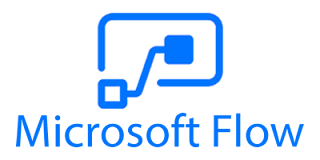
Hello! Thx for this walk-through. One Question, though. Is this valid for M365 connected Yammer Communities, like having Yammer configured in Native Mode?
ReplyDeleteOr this creation process for Yammer Communities that are not connected to an Office/M365 Group?
Looking forward to your answer.
Kind regards,
Andy
Hi Andy.
DeleteYou should be able to do in M365 as well