Salesforce and Teams Integration
The Document from Salesforce and Microsoft is sufficient to do the Integration
Apart from the documentation from the salesforce and Ms. Teams.
Coming to the Integration, It is done at both the ends that is Salesforce
configuration and Ms. Teams Configuration
Salesforce Configuration
Step 1: Setup -- Quick Search --- Team Integration.
Step 2: If you load the page you see the following message saying "Contact Your Account Executive".
Step 3: If you see the above message that is normal you can still
Integrate Ms teams and Salesforce.
Step 4: Raise a Case to Salesforce from the salesforce team you will
receive a $0 Agreement so you can sign.
Step 5: Once the Agreement is signed from your side they will open
the portal which will look like this.
The rest of the configuration is the same as the documentation
that is provided by the salesforce and Microsoft
Note: Once you Enable a Teams Integration, the
"Use Teams Integration" permission set will be created automatically
only assigned users can use Salesforce in Teams

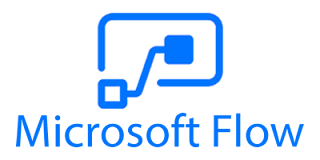

Comments
Post a Comment